KyaTrade presents you with several high-conviction intraday trading and long-term investment ideas anytime during market hours. It uses tonnes of data to generate sound, actionable strategies with well-defined entries, exits, stop-loss prices, and automated position sizing.
In this article, we demonstrate how easily you can reset or retrieve your user credentials on the KyaTrade app within seconds.
- Retrieve your KyaTrade user ID
- Reset your KyaTrade password
- Unblock your KyaTrade user ID
- Reset your KyaTrade 2FA questions
1. Retrieve your KyaTrade user ID:
Step 1: Click on the login screen, tap on the Help button.
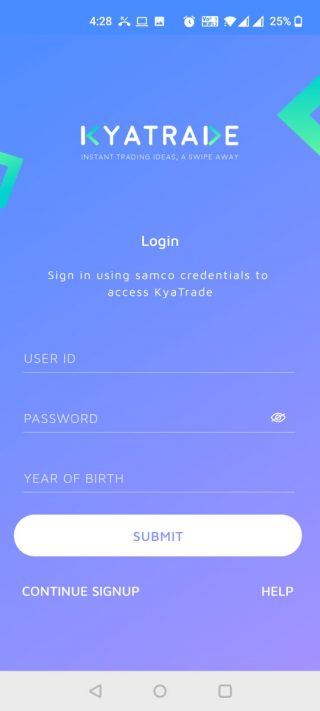
Step 2: Select Forgot User ID from the 4 options available and enter your PAN and Registered Email ID to retrieve your KyaTrade User ID.
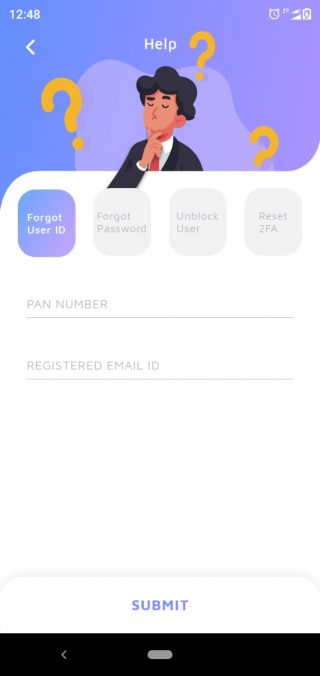
Step 3: Upon submission, you’ll get a pop-up on the same screen with your KyaTrade user ID.
2. Reset your KyaTrade password:
Step 1: Click on the login screen, tap on the Help button.
Step 2: Select Forgot Password from the 4 options available to reset your existing password and set up a new one.
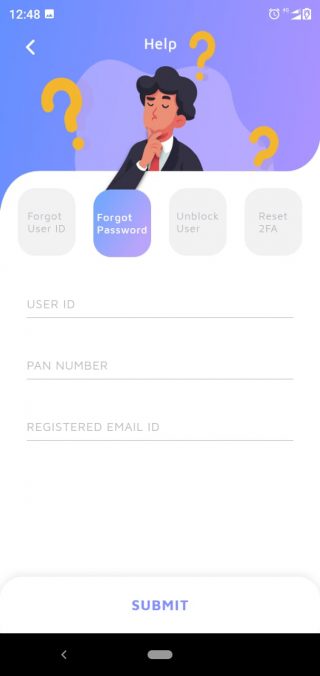
Step 3: Upon selecting the Forgot Password button, you’ll be prompted to enter your User ID, PAN, and Registered email ID. Post which, you’ll receive your new passwords (Login password & Transaction Password) on email and SMS.
Step 4: Upon entering the new password that you receive on email and SMS, you’ll be prompted to set a new one.
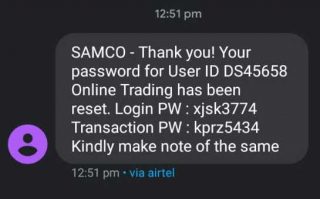
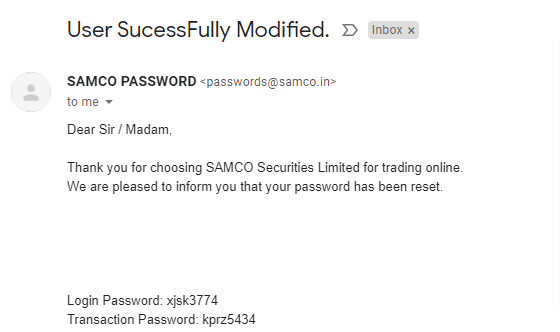
Note: Follow the instructions given on the same window to set up your password successfully.
- Password should be alphanumeric and contain at least one special character
- Password should be at least 6 characters and a maximum of 12 characters.
- Password should not be the same as your User/Login ID.
- Passwords should not be the same as your past 3 passwords.
- Entering the wrong password 3 consecutive times will block your account. To unblock your account just click on the “Help” option and unblock the account by entering your personal details.
Step 5: Now login again with the new password you have set up now.
3. Unblock your KyaTrade user ID:
Step 1: Click on the login screen, tap on the Help button.
Step 2: Select Unblock User from the 4 options available and enter your User ID, PAN, and Registered Email ID to unblock your KyaTrade User ID.
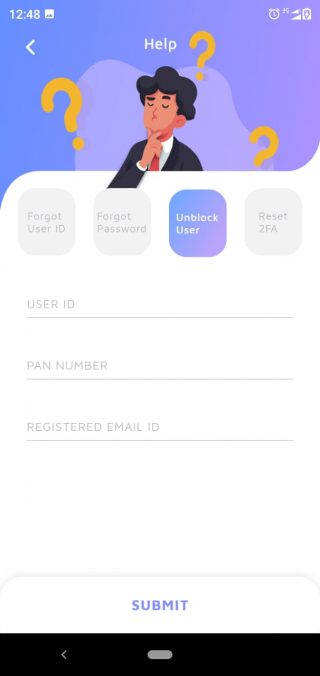 You’ll get a pop-up on the same window with the success message. Now your KyaTrade user ID is unblocked; you can resume your trading and investing activities.
You’ll get a pop-up on the same window with the success message. Now your KyaTrade user ID is unblocked; you can resume your trading and investing activities.
4. Reset your KyaTrade 2FA:
Step 1: Click on the login screen, tap on the Help button.
Step 2: Select Reset 2FA from the 4 options available and enter your User ID, PAN, and Registered Email ID to reset your KyaTrade 2FA (2-factor authentication) questions.
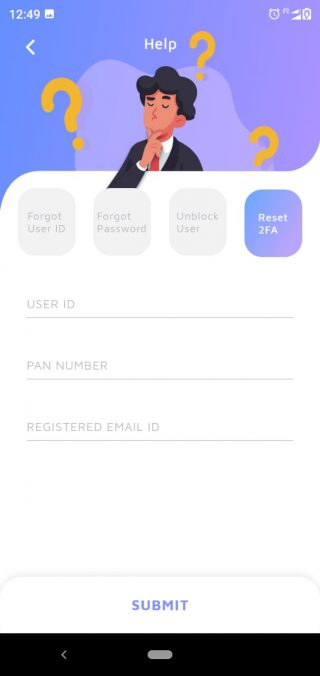 Upon resetting your 2FA, you’ll be redirected back to the login screen.
Upon resetting your 2FA, you’ll be redirected back to the login screen.
Step 3: Login and select 5 new questions from the given list and submit the answers one by one.
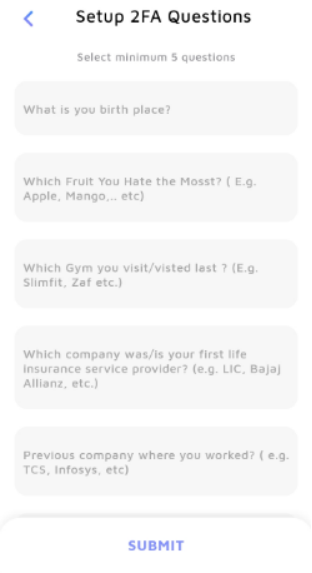
Post this, you’ll be taken back to the login screen. Only this time, you need not enter your 2FA answer again.
To understand the process better, you can watch the video tutorial. Click on the image below to watch the video tutorial now:
Special Offer of KyaTrade:
We understand that you’d like to experience KyaTrade before committing to our subscription plans. This is why we’re offering the first-month starter pack for just Re. 1.
We also give you a 100% refund guarantee* on your subscription fees, in case you don’t make money on our Investment Plan recommendation. *Read T&Cs
KyaTrade app access:
- For existing clients:
You can log into KyaTrade with your existing Samco account; use your Samco client code and trading password to access KyaTrade and start trading and investing right away! - For non-existing clients:
Since KyaTrade is a Samco exclusive product, you need to have a Samco account to access it. To get unrestricted access to KyaTrade today, open a free Samco account now →
Without further ado, download the KyaTrade app and start trading and investing with high-conviction ideas today.
Download KyaTrade App Now –>
For more info, visit the KyaTrade website: www.kyatrade.com
If you wish to suggest additional features or give feedback on the app, please write to us at mobileapps@samco.in with your user ID; we’d love to get your inputs to further improve our application and deliver better trading and investing experience for you.
Important links:
KyaTrade Introduction | KyaTrade Investment Plans | KyaTrade IntraDay Plans | KyaTrade Pricing | KyaTrade FAQs


I think this is among the most vital information for me.
And i’m glad reading your article. But should remark on some general things,
The web site style is ideal, the articles is really nice : D.
Good job, cheers
Thank you for the feedback!
Great info. Lucky me I recently found your website by accident (stumbleupon).
I have bookmarked it for later!
We are very glad that you liked it, thank you very much for the feedback!
Excellent post. I certainly appreciate this website.
Stick with it!
Thank you for the feedback!
Very nice article, exactly what I needed.
Thank you very much for the feedback!