KyaTrade presents you with several high-conviction intraday trading and long-term investment ideas anytime during market hours. It uses tonnes of data to generate sound, actionable strategies with well-defined entries, exits, stop-loss prices, and automated position sizing.
This article demonstrates how easily you can subscribe to the KyaTrade’s Intraday or Investment Plans’ starter pack at Re. 1 for the 1st month.
Follow these steps to subscribe to the KyaTrade Plans:
Step 1: Log into the KyaTrade app using your Samco account credential – User ID and login password.
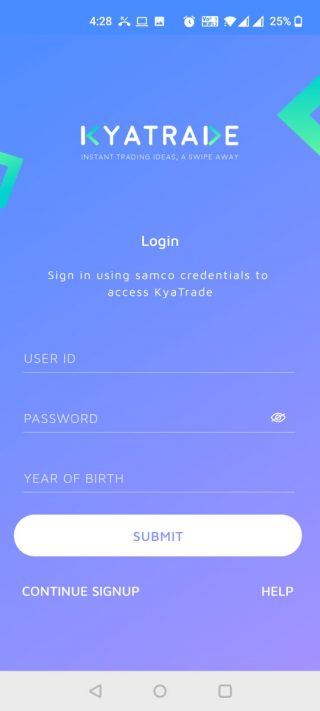 Step 2: On the KyaTrade app dashboard, tap on the Subscribe button.
Step 2: On the KyaTrade app dashboard, tap on the Subscribe button.
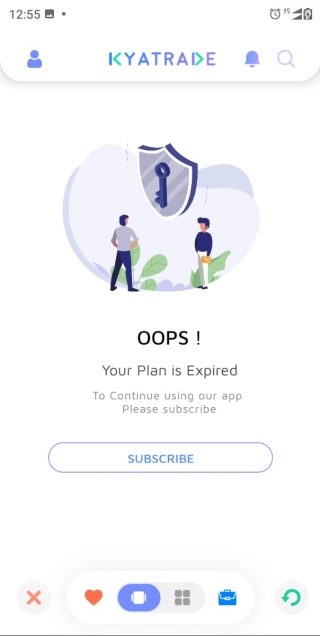
Step 3: Select the Plan (Intraday Plan or Investment Plan) that you wish to activate and tap on the Activate Plan button.
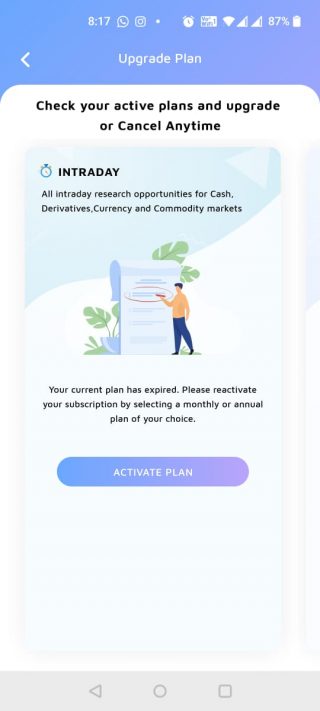
Step 4: You can subscribe to the KyaTrade Plans by activating its starter pack. You can experience the KyaTrade starter pack for the first month at just Re. 1.
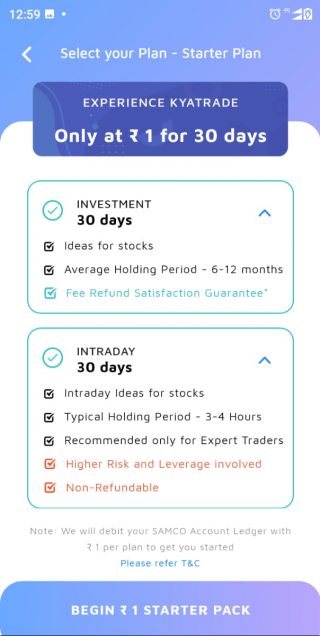
Select the Plan of your choice – Intraday Plan or Investment Plan. You can even select both Plans and tap on the Begin ₹1 Starter Pack button and tap Yes to confirm.
Step 5: Select the packs that you wish to activate post expiry of your starter pack and tap on the Proceed button.
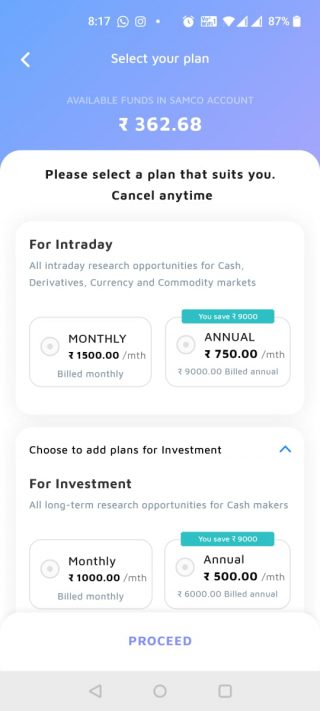
You can opt for the monthly or the annual pack in each Plan. The monthly pack will be billed monthly; the annual pack will be billed once annually.
Note: You do not need to make payments for your upcoming packs at this step. The subscription fee will be deducted once your starter pack ends.
Step 5: Verify the payment summary and then tap on the Continue button.
Step 6: Set up the auto-debit mandate for your upcoming monthly or annual packs.
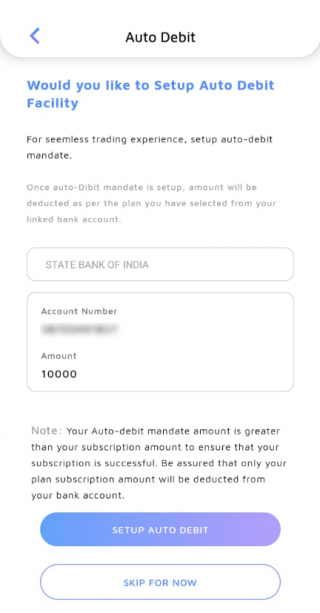
Note: Mandates will ensure auto-debits worth the subscription value on the expiry date directly from your bank account and will credit it to your trading account. The subscription payment will then be initiated from your trading account balance on the expiry date. This will help you avoid any interruption to your trading/ investing activities.
Refer to the blog for steps to set up your auto-debit mandate for your KyaTrade subscription →
You can even skip the mandate setup at this step.
That’s it. Your KyaTrade Starter Pack is now activated!
You can begin trading and investing in the recommended ideas on the KyaTrade app.
To understand the process better, you can watch the video tutorial. Click on the image below to watch the video tutorial now:
Special Offer of KyaTrade:
We understand that you’d like to experience KyaTrade before committing to our subscription plans. This is why we’re offering the first-month starter pack for just Re. 1.
We also give you a 100% refund guarantee* on your subscription fees, in case you don’t make money on our Investment Plan recommendation. *Read T&Cs
KyaTrade app access:
- For existing clients:
You can log into KyaTrade with your existing Samco account; use your Samco client code and trading password to access KyaTrade and start trading and investing right away! - For non-existing clients:
Since KyaTrade is a Samco exclusive product, you need to have a Samco account to access it. To get unrestricted access to KyaTrade today, open a free Samco account now →
Without further ado, download the KyaTrade app and start trading and investing with high-conviction ideas today.
Download KyaTrade App Now –>
For more info, visit the KyaTrade website: www.kyatrade.com
If you wish to suggest additional features or give feedback on the app, please write to us at mobileapps@samco.in with your user ID; we’d love to get your inputs to further improve our application and deliver better trading and investing experience for you.
Important links:
KyaTrade Introduction | KyaTrade Investment Plans | KyaTrade IntraDay Plans | KyaTrade Pricing | KyaTrade FAQs


Leave A Comment?